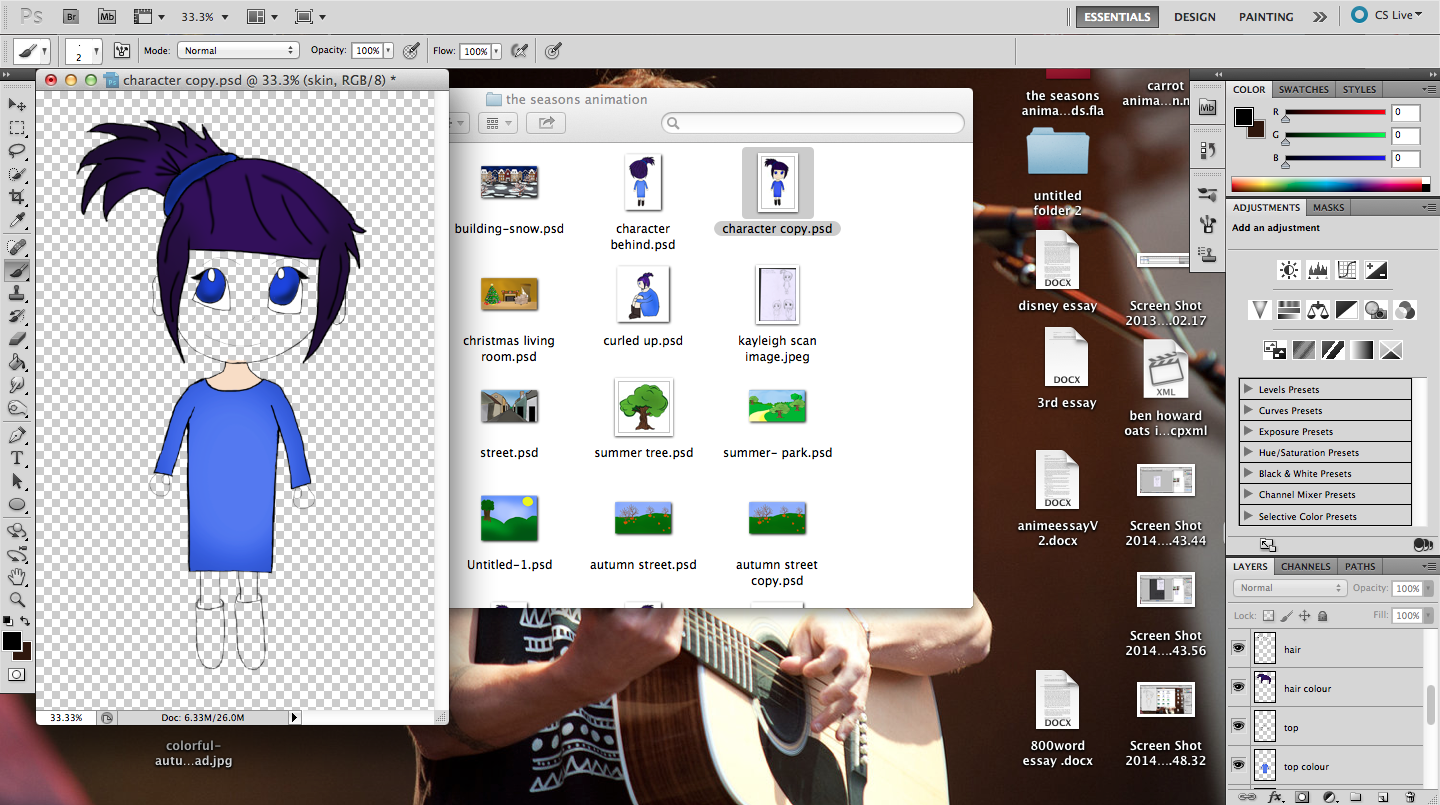The Seasons: component B - 1stYearFDA
Friday, 17 January 2014
Critical review - 17th January 2014
Im over happy that l have finished my animation successfully, to be honest l have definitely struggled making this animation but I'm proud of myself for resolving the problem l had and I am happy to say that it worked but then saying that it is not as detailed whereas at the start of the my animation l have spent more time on it and I think watching it is noticeable slightly.
Improve for the future:
For me to improve this I will think about the time schedule to create a animation that is decent enough to be very proud of and it is noticeable that the animation has had a lot of time spend on being made. I will definitely focus on the animation more aswell and stick to what the storyboard says, if there is a scene that does not fit with the animation, replace it with something better and what will flow. Next module I will definitely be starting my animation earlier than I have done with this module.
If I had the chance to do this again I would of kept to sweet and simple styles, I would of don't a frame by frame sketchy animation spending a great amount of time getting it right, I'd probably focus on trees and nature liking that with the weather as the four seasons.
I will remember:
For next time I will remember how to use tweens a lot better because I didn't really have much experience with them in previous animations I have done, and how to create a walk cycle. I will remember to stick to the storyboard.
Techniques:
I have used a range of techniques in this animation by using tweens (shape tween) and (classic tween), frame by frame, masking, vcam, exporting the movie, sync the sound and converting to symbols.
Feedback:
- Its good
- Rain very nice/ gave the effect time was pasting
- Background very detailed
- Snow was nice
- Music works with the animation
- A shame there is not more, where that animation is short
- Umbrella drawing was a little glitchy/ was a little weird
- Maybe be good she moved her arm, so looks she put it on her head.
- Want more
Critical:
The snow:
For this not to happen again in the future l shall create a copy of the snow with the glow so if l loose it l can always replace it with the copy. The glow in the snow is a very important part because it shows what the white balls are, to be honest watching the animation it looks like white balls are falling from the sky.
The walking:
My character looks like she is not walking properly, like she has a awkward leg or trying to run. Its not the best walk cycle but at least l got her moving. Originally l was using frame by frame to make her walk across the stage but then one of my piers told me to convert her into a symbol and make the walk cycle once and it will repeat, all l had to do after that was tween her from one side of the stage to the other side. this technique made life so much easier, it helped a lot more and it didn't take so much of my time up.
The gap:
When both spring and summer background move across the stage there ends up being a massive gap in the middle, l have tried to resolve this issue but it keeps to the same time. In the future I will not allow this to happen by making sure they overlap each other, hopefully that method will work.
Umbrella:
Im disappointed in myself for not animating the girl to stop and actually pick the hat up and then carry on walking. In the future I will make time to figure out how to get the character to pick things up.
Rain:
I wish the rain was more realistic, l have created the rain to be very cartoon style, using a tween to move it from the top right of the stage to the bottom left.
To improve this for the future l will study rain watch how it falls and create a more realistic rain.
Masking:
I learnt a new technique 'masking' I will need to do this technique a few more times before actually understanding and being able to do it without needing any help. although my pier showed me how to use the mask and then i gave it ago myself. I find this technique very helpful for the animation and may come in handy in the future.
Tuesday, 7 January 2014
Back on track - 7th January 2013
I HAVE IT! I know how to end my animation, its not as detailed as l was aiming at but its something involving the seasons and ending my animation! Luckily l took a break and thought hard about how to finish my animation.
What l'm going to do is still stick with the backgrounds moving and my main character walking across but! She comes across a hat umbrella, she stops. She wears it and carries on walking off the stage while the vcam zoom's into a tree and the tree grows their leaves and flowers grow from the ground. Then scene moves along to summer in the park where she meets a boy and they fall for each other. Still using the thought bubble aswell, the thought bubble zooms out back to the girl curled up and then she smiles.
Im over the moon that l have figure the ending out by myself and can continue to achieve my animation to a finish, I feel proud of myself. But! For this not to happen in the future l will create a more stable storyboard and I will be sticking to it from scene to scene.
Monday, 6 January 2014
Disaster - 6th January 2014
A disaster has striked I do not know what I am doing with my animation anymore, I have not been following my storyboard because it is impossible to create with the short time I have. Honestly don't know what to do at the moment. Im quite disappointed in myself for letting myself get like this, I don't know how to resolve my problem.
Monday, 2 December 2013
Creating the animation - 2nd December 2013
Today I am going to start to create my animation, I will be following my storyboard so I don't fall behind or not know what I have to do. I will be using different techniques to accomplish to task by using tweens, frame by frame methods. Involving symbols with the characters so its easier to create a walk cycle, l will also be using sound effects like rain and thunder and trees moving for with my sound track in the background.
I will begin by importing the christmas living room and the christmas street then importing my characters into Flash I will then animate the fire and I will animate the snow for the street.
Highlights in my animation that i have pointed out are:
Snow:
I made a round ball and converted to to a movie clip symbol so l could add the effect of a glow to make the snow more realistic. Luckily it worked for a while but somehow the snow has lost its glow and l don't understand how or why it has.
Jumping girl:
In the start when the animation goes to the christmas living room scene; I have made the main character jumping over excitement, she as jumping rather slow at first but then I sped her up so she's continuously jumping. As you can see below the tweens of her jumping are very short so she is jumping faster.
Dad:
Also in this scene l have added the dad of the family to walk in with a plate of cookies and he stands next to the mother who is sitting down. Watching him walk l am worried about if he walks funny? Plus l want him to look like the dad and not a butler with the plate in his hands. I used two images from google to help me draw out a plate with cookies because l wasn't too sure in how to create it in his hand.
As you can see below there are images to explain the dad. Theres a close up of the how l have created him l made him walk using the technique of frame by frame, l didn't think about converting him to a symbol then creating the movement in the symbol the tweening where i walk him to walk to, that would of been quicker and saved me a lot of time. The images at the bottom show that l used the test walk example to help me with the walk cycle, this test walk is very handy and has helped me out a lot with the walking in my animation so far.
Friday, 29 November 2013
new story board - 29th November 2013
Today I will be concentrating on my new storyboard. This is my new storyboard for my animation, l will not be changing my animation anymore. I hope to be sticking to this storyboard, I prefer this storyboard because it feels more like there is a storyline to this storyboard than the other storyboard I did.
Below you will see my new animation storyboard:
As you can see the last image has gaps missing in the storyboard, the reason for this is because I wanted to leave space for any other ideas I thought of during creating the first part of y animation, if I couldn't find anything else to add to it I will just continue with my storyboard where the thought bubble zooms back out where the girl is curled up and then smiles.
Thursday, 28 November 2013
change Idea - 27th November 2013
Ive changed my idea from my character walking with the background and weather changing to my character remembering her year in a thought bubble. i changed it because i felt there was no flow in the animation although i was only creating the background props. But
luckily I have not been animating any animation yet i have just been getting the backgrounds ready which i will be keeping.
My new idea is that it starts off with my character curled up and then a thought bubble appears with a christmas living room with the character jumping up and down excitedly and the parents walking in. Then the character is walking across a winter scene street moving on to autumn it then zooms in focusing on a tree then the tree forms leaves with flowers that grow on the grown then summer appears it zooms out and summer park and the girl finds a boy the thought bubble zoom's out back to the character thats curled up and she face lightens up.
This image is to show my written work, and how I have planned it out on paper before making my storyboard.
Wednesday, 27 November 2013
Preparation - 28th November 2013
To prepare my animation I will be creating my backgrounds on Adobe Photoshop CS6.
The scene's I will be creating are:
- Winter street
- Sunshine park
- Christmas living room
- Autumn park
Equipment I will use in the animation:
- Rain
- Characters
- Snow
- Single leaves
- Autumn tree's
- Winter tree's
- Flowers
- Umbrella
- Plate of cookies
I have drawn up character model sheets and the rough sketches of the backgrounds to show what I am looking at making on the computer. This will help me design it on Adobe Photoshop CS5.1 and show what I have developed going through this process.
I will be importing them into Adobe Flash CS6 and creating my characters in Flash too then to animate the animation together. I will also be using a mix of Frame By Frame technique and using Classic Tweens for things in my animation to move.
Below will show you my progress in creating my preparation:
Preparing the main character:
I have created my main character which is a girl on Adobe Photoshop CS5.1, I drew her first and I have also drawn a curled up position using my character because I want her to be curled up sitting there at the start. Below you will see how i have created my character on Photoshop CS5.1:
Once the drawing is in Photoshop; I then draw over it with the 'brush tool' using a black colour for the outline of my character, after I have my outline of the character I can then delete the drawing and begin using layers for different parts of the body and colouring them in.
Eventually they become a full character and are finished. Below shows you the back and front of the main character and below that is to show what she would look like curled up.
Subscribe to:
Comments (Atom)