To prepare my animation I will be creating my backgrounds on Adobe Photoshop CS6.
The scene's I will be creating are:
- Winter street
- Sunshine park
- Christmas living room
- Autumn park
Equipment I will use in the animation:
- Rain
- Characters
- Snow
- Single leaves
- Autumn tree's
- Winter tree's
- Flowers
- Umbrella
- Plate of cookies
I have drawn up character model sheets and the rough sketches of the backgrounds to show what I am looking at making on the computer. This will help me design it on Adobe Photoshop CS5.1 and show what I have developed going through this process.
I will be importing them into Adobe Flash CS6 and creating my characters in Flash too then to animate the animation together. I will also be using a mix of Frame By Frame technique and using Classic Tweens for things in my animation to move.
Below will show you my progress in creating my preparation:
Preparing the main character:
I have created my main character which is a girl on Adobe Photoshop CS5.1, I drew her first and I have also drawn a curled up position using my character because I want her to be curled up sitting there at the start. Below you will see how i have created my character on Photoshop CS5.1:
Once the drawing is in Photoshop; I then draw over it with the 'brush tool' using a black colour for the outline of my character, after I have my outline of the character I can then delete the drawing and begin using layers for different parts of the body and colouring them in.
Eventually they become a full character and are finished. Below shows you the back and front of the main character and below that is to show what she would look like curled up.







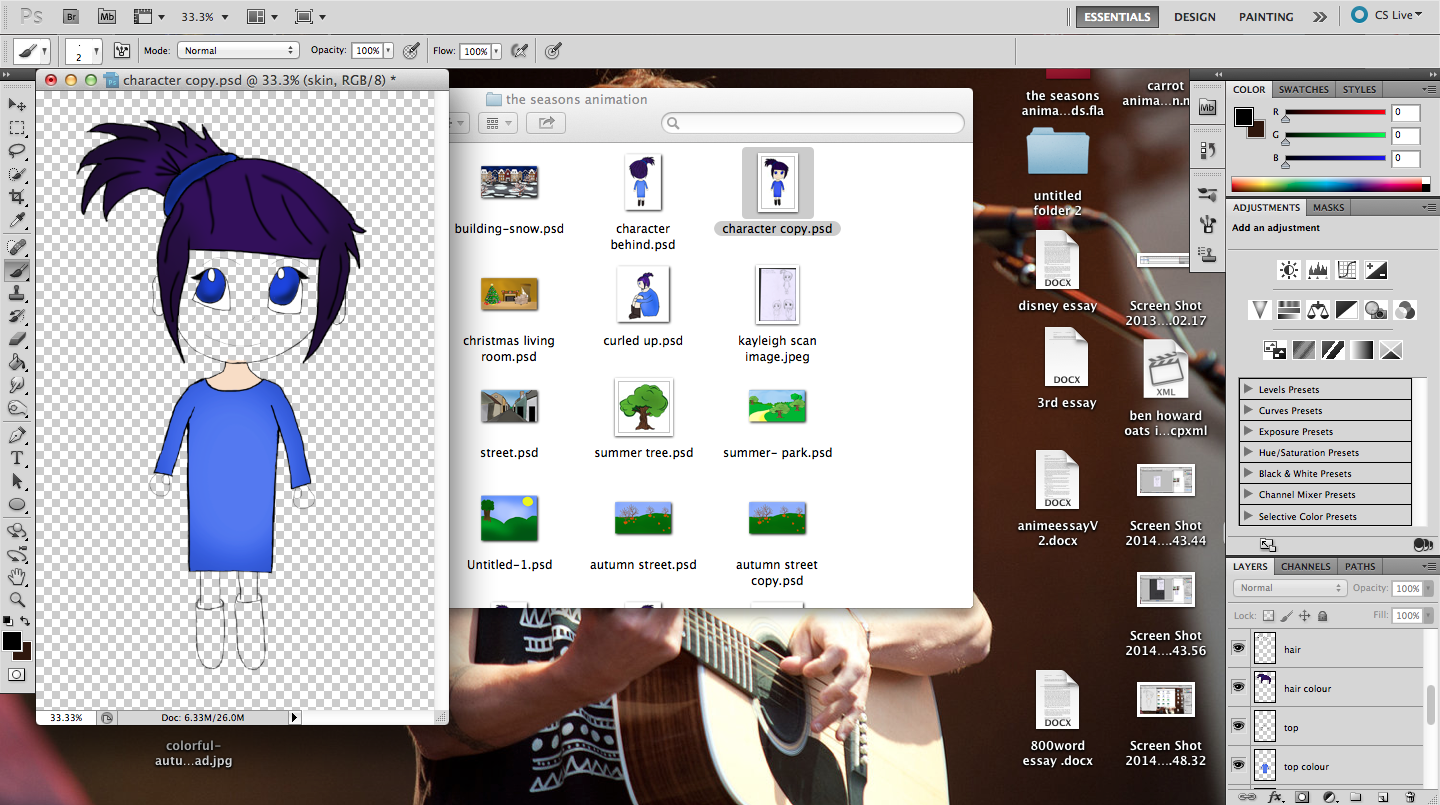



No comments:
Post a Comment